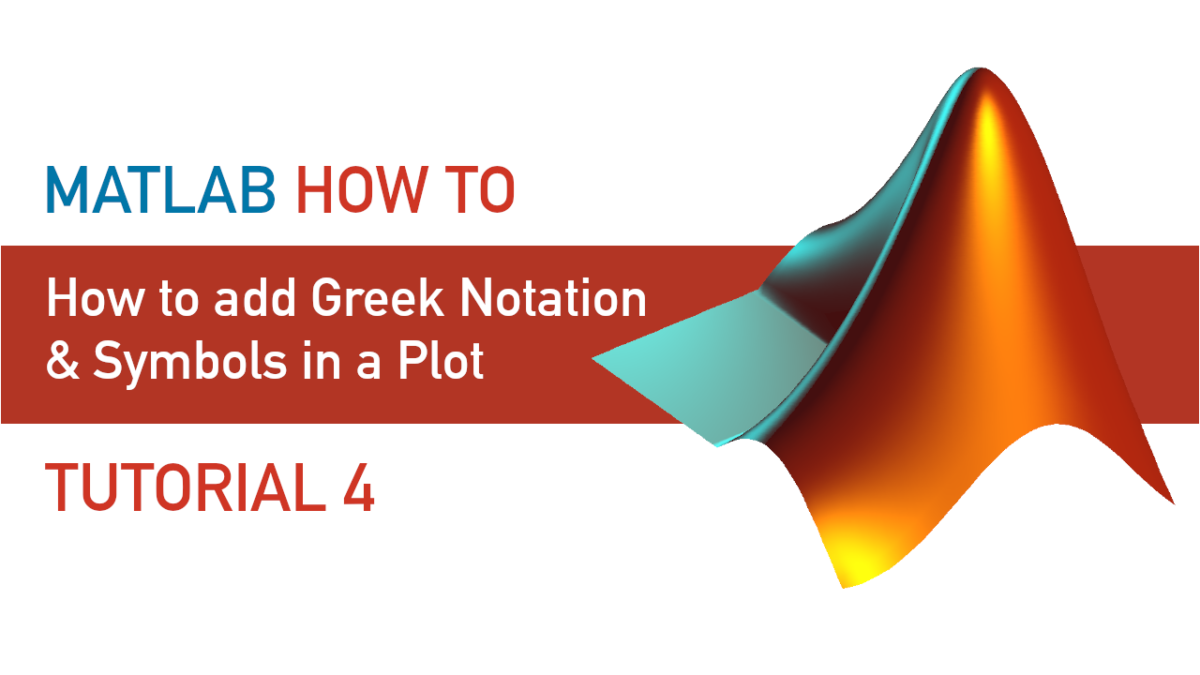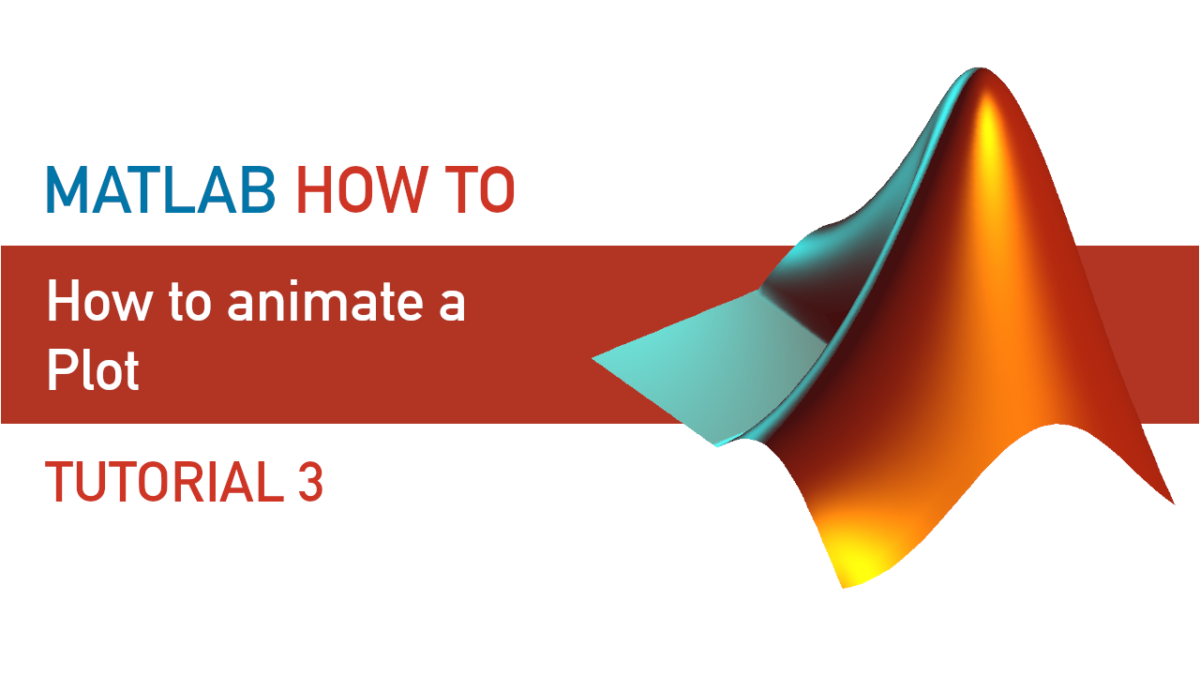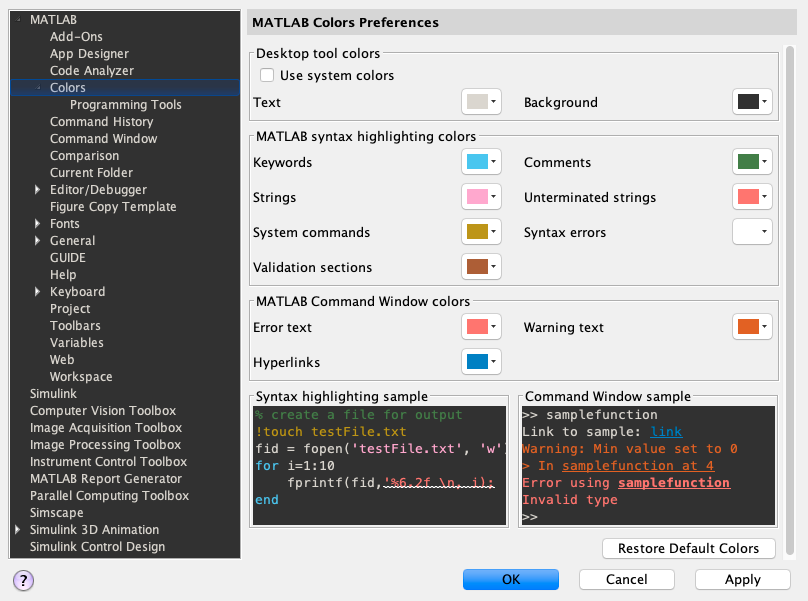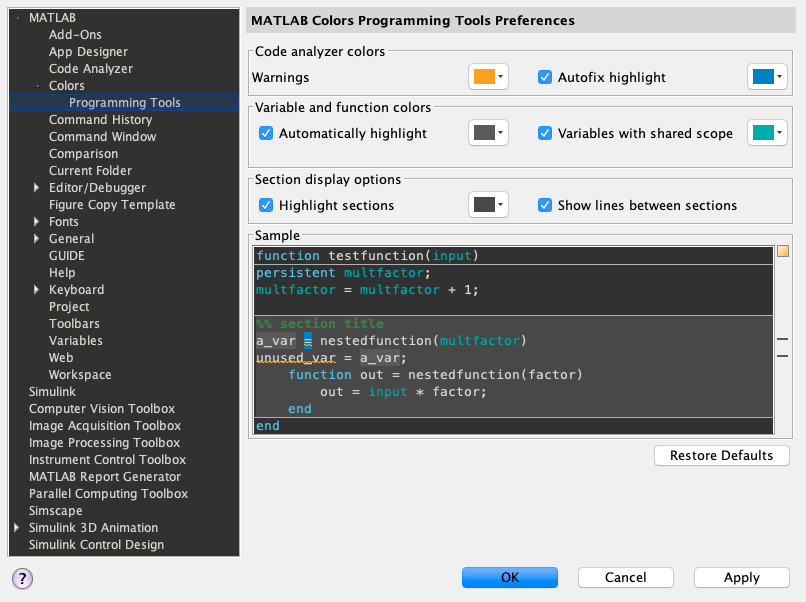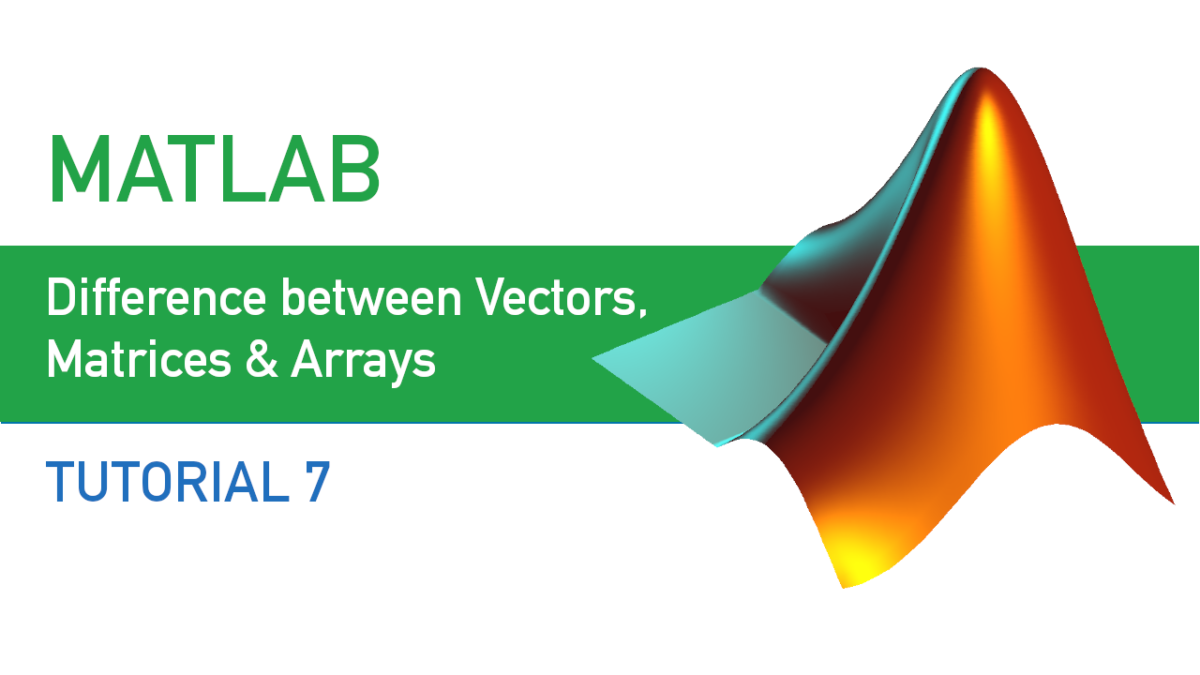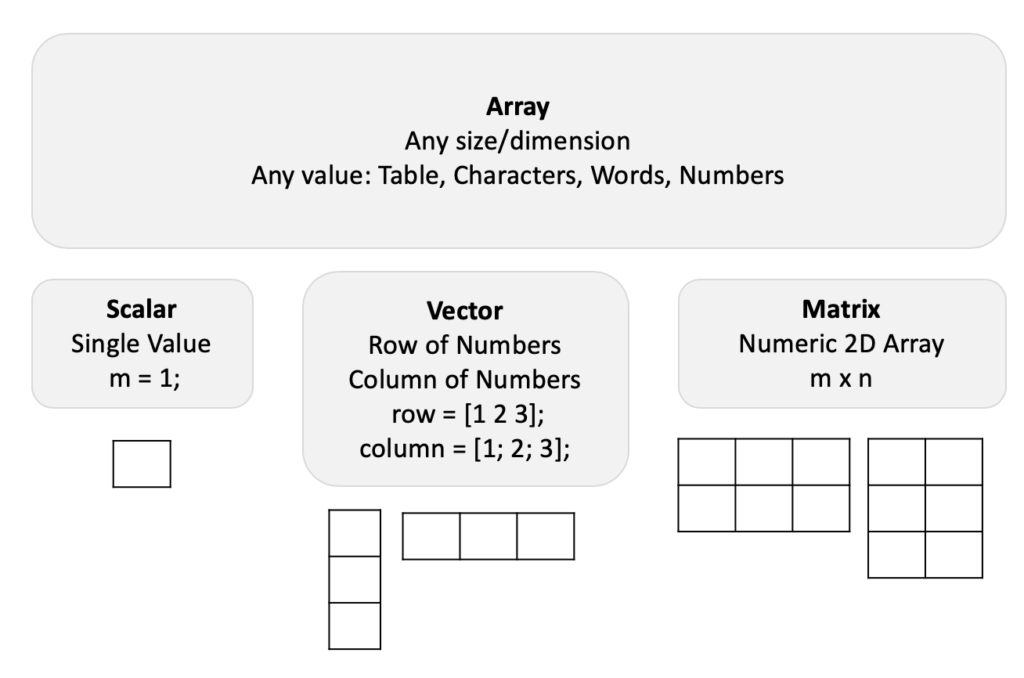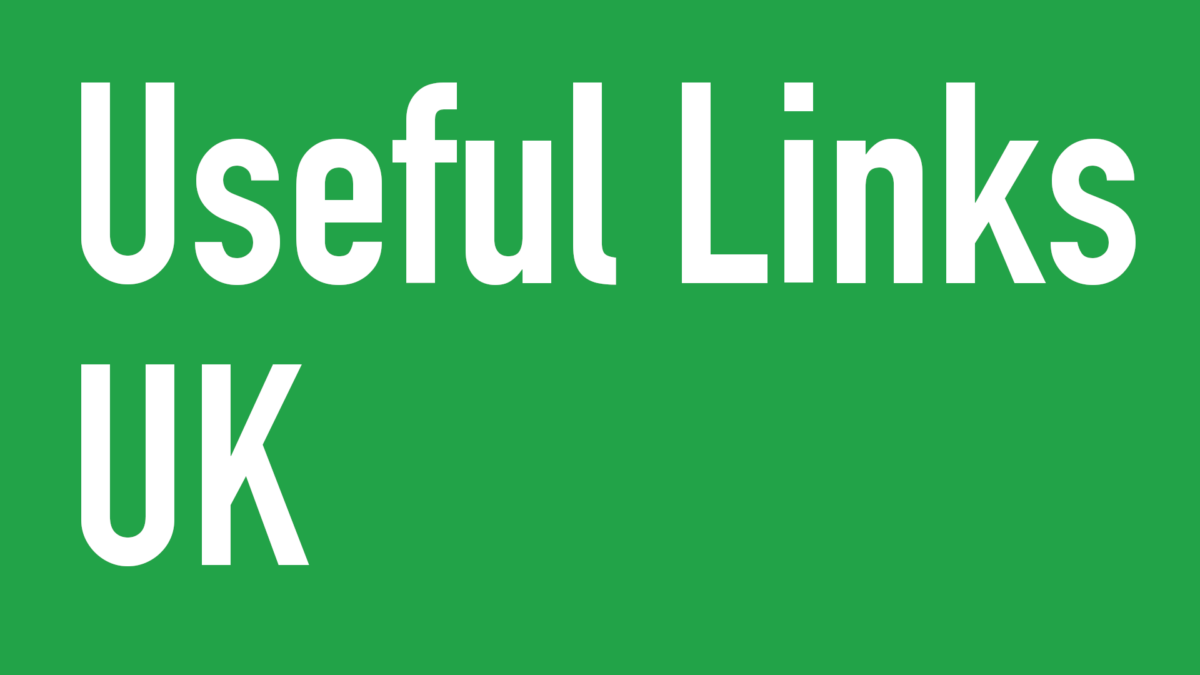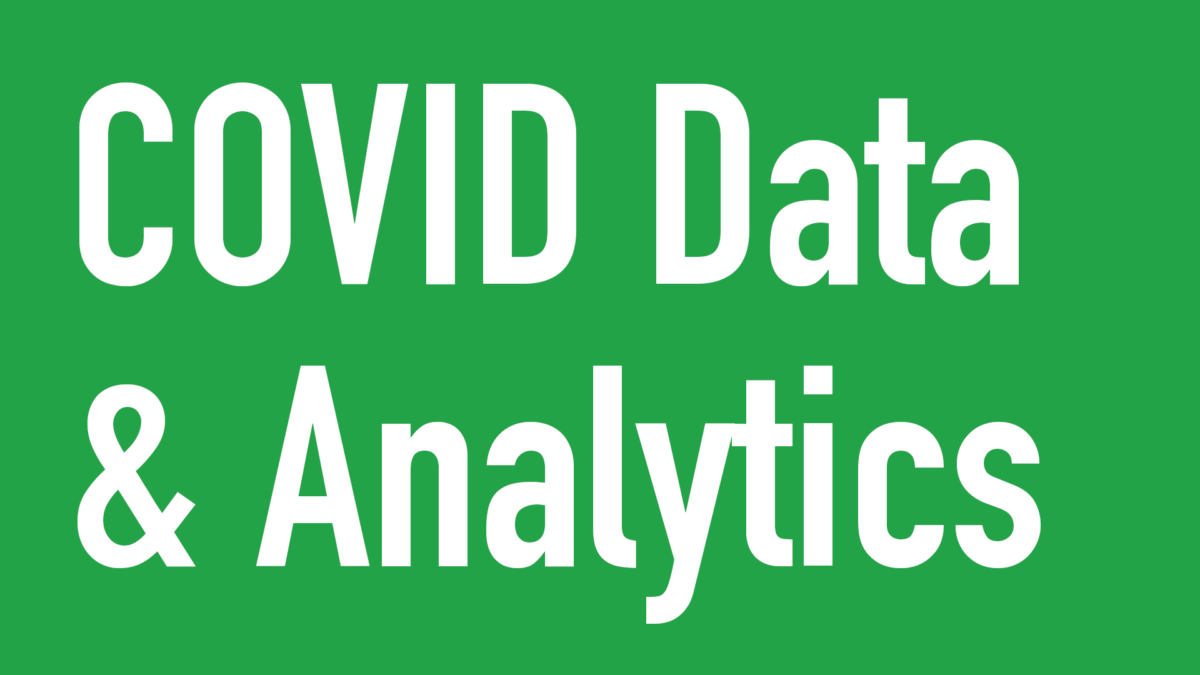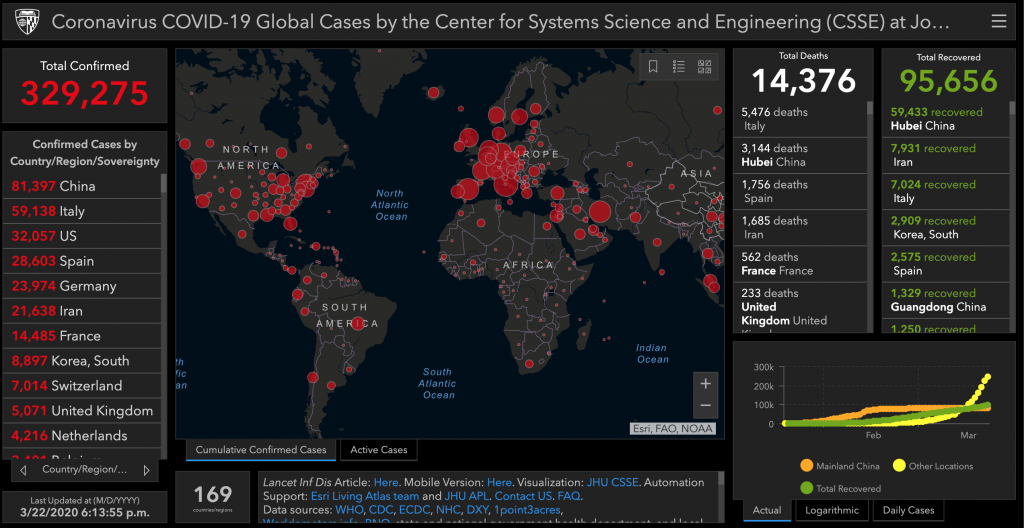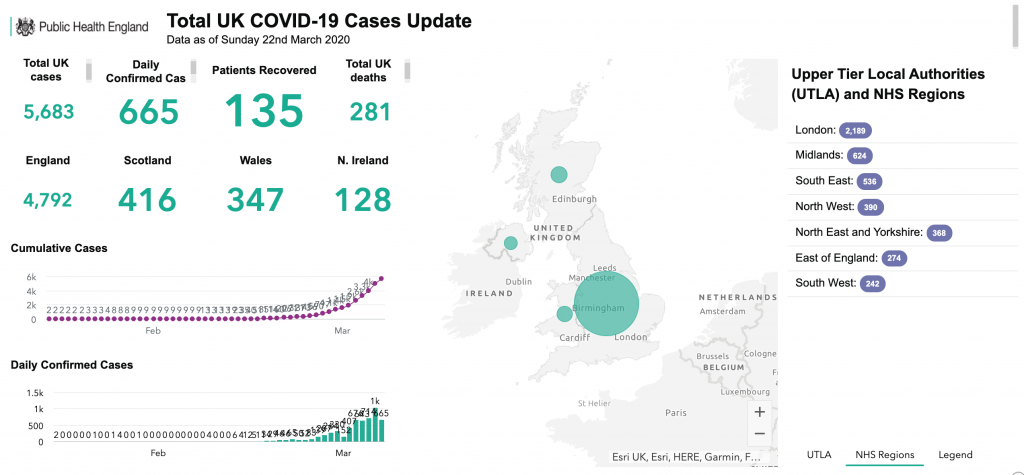Microphone: I use a fairly inexpensive clip-on microphone to record my videos. It is fairly crisp and is compatible with laptops and mobile phones with a 3.5mm port.
Buy Now: https://amzn.to/2UV5T3S
Graphic Tablet: I love this graphic tablet, it is easy to use and compact. It comes with a nice pouch as well. I also use this to create art on a free software called GNU GIMP.
Buy Now: https://amzn.to/2UFK3mi
Other Video gear I recommend:
Better Microphone : If you have a slightly bigger budget, then I certainly recommend the Yeti USB microphone. It’s certainly superior to the BOYA one I have mentioned above.
Buy Now: https://amzn.to/39JZ8rh
Pop Shield: It’s definitely also worth investing in a pop shield to get rid of pops and wind disturbances in your recording.
Buy Now: https://amzn.to/2Rdqqjf
Light Reflector: If you don’t have the budget to invest in lighting equipment it’s worth investing in a light reflector to utilise the natural light. I have a collapsible for photography and videography.
Buy Now: https://amzn.to/2xQ8Qea