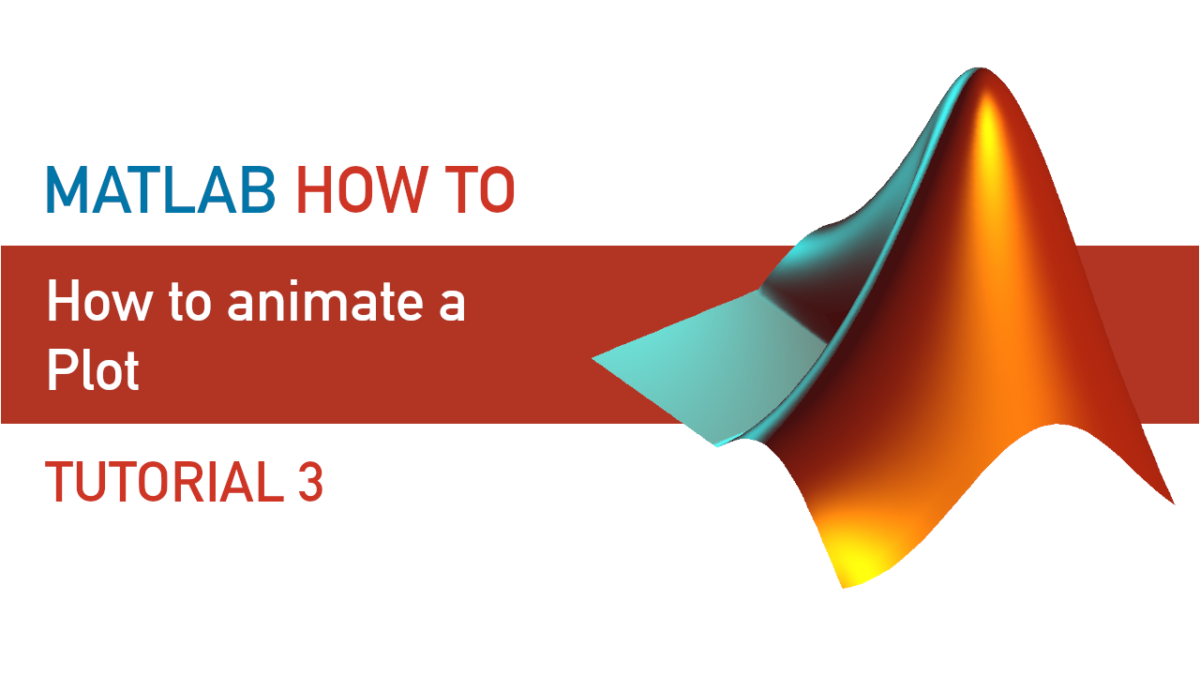Animating a plot in Matlab is very easy. Watch my tutorial below:
Category: Matlab How To
Tutorial 1 | How to change to a dark theme
Unfortunately Matlab doesn’t have an option to completely switch everything to a dark them with one click. However, we can do some manual tweaking to create a custom dark environment. So below are two screenshots showing you the colours you need to set up the same colour scheme I have shown you in my tutorial. The only custom colours that I am using (which i copied form Android Studio) are the following:
Background : 2B2B2B
Error Text : FC6462
Unterminated strings : FC6462
Every other colour apart from the above mentioned are available in your Matlab palette. You can also get the RGB code for all the colours using the tool I showed you in the tutorial from colorZilla.com. Enjoy!
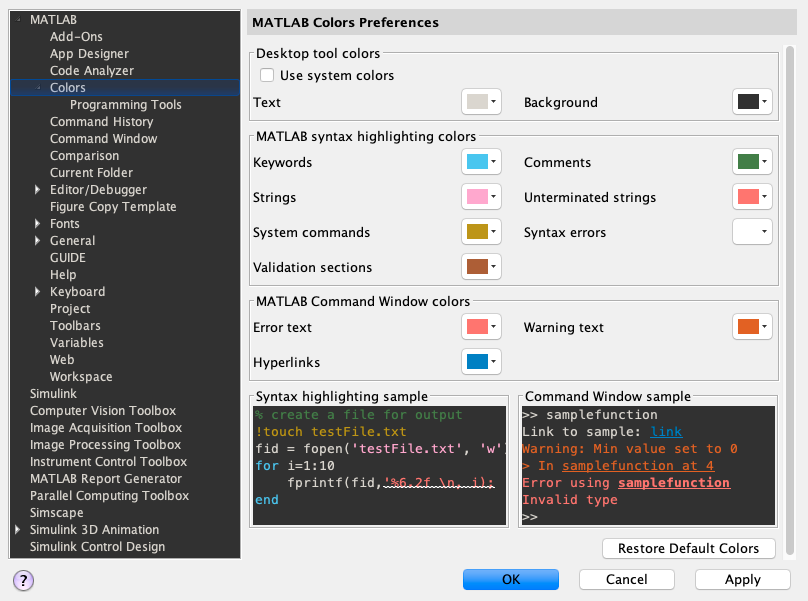
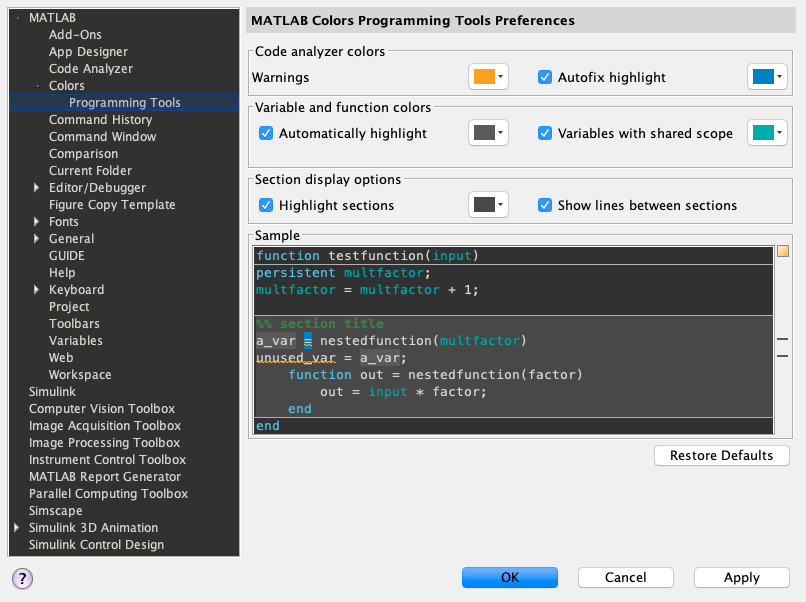
Watch the Tutorial:
Tutorial 2 | How to Plot a Circle in Matlab
The parametric equation of a circle can be defined as follows:
xCoordinate = xCenter + Radius x Cos(theta)
yCoordinate = yCenter + Radius x Sin(theta)
Watch the tutorial: